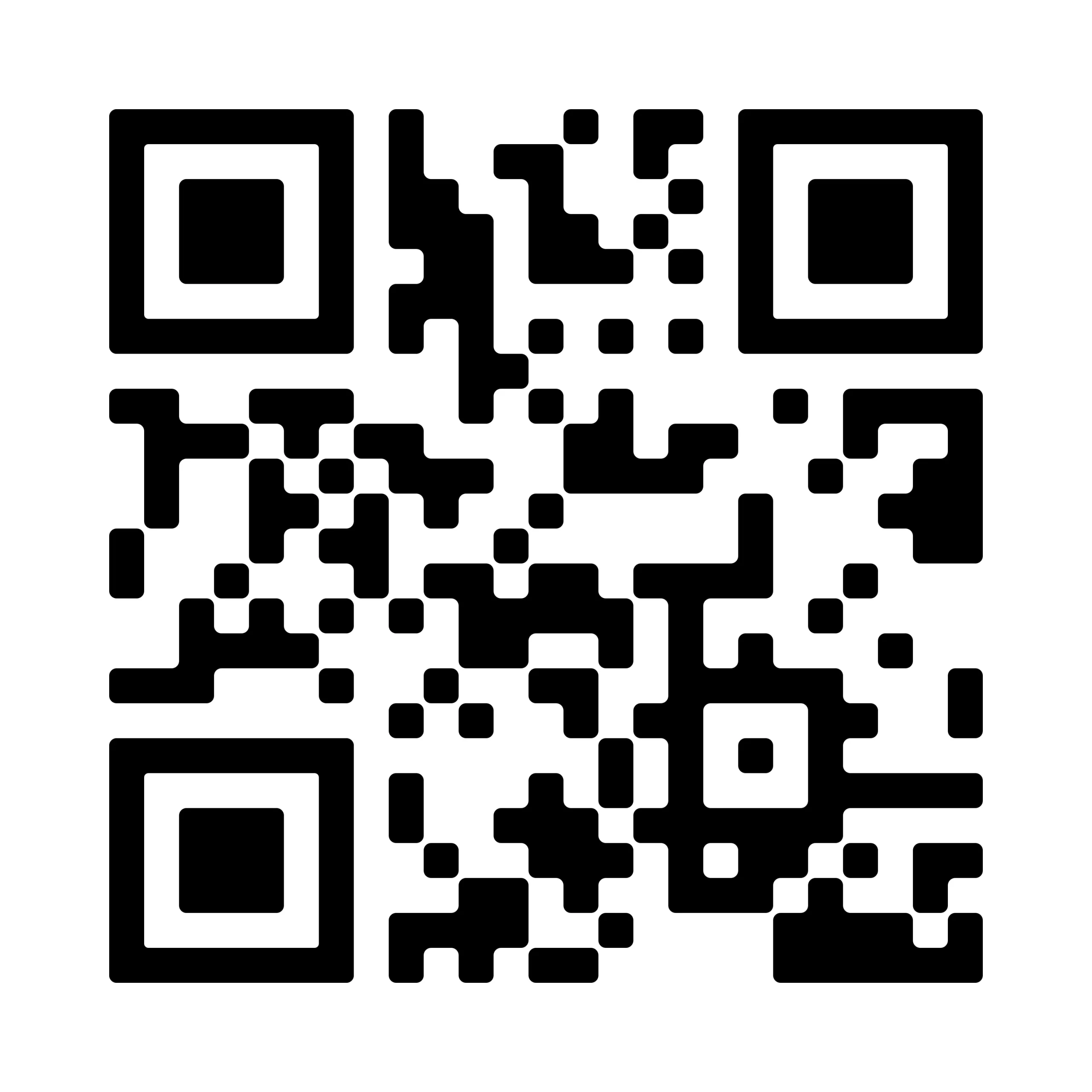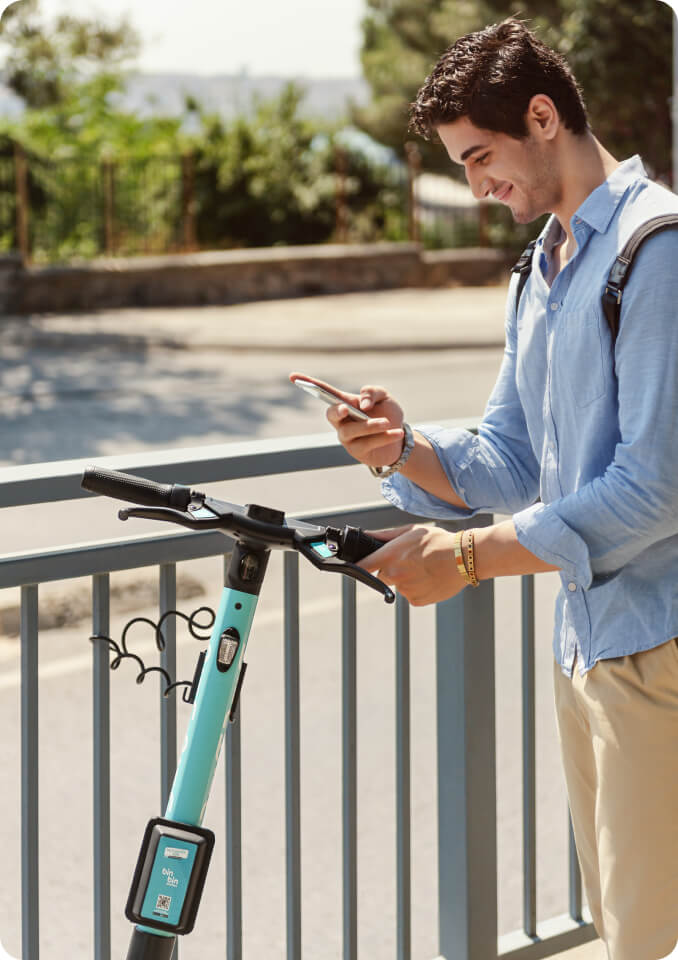Support Need
Why not take a look at the Frequently Asked Questions and maybe you will find the solution right away.
What is BinBin?
BinBin is an electric scooter rental service that offers an environmentally friendly alternative while combining fun and easy transportation in the city.
Who can use BinBin?
Anyone aged 15 and over can use BinBin.
How can I contact you?
If you have any problems while driving, you can enter the Help screen and click the button at the bottom right to connect to the Live Help screen.
I get a QR code error, what can I do?
You need to make sure that you have scanned the QR code on BinBin correctly, inside the frame. If you continue to have problems, you can manually type the 4-digit BinBin code into the white box.
How do I use BinBin?
First of all, you need to create your account and complete the payment information. Then you can find the nearest BinBin on the map, press the “START” button, scan BinBin’s QR code and start your ride. To start your ride, you need to accelerate BinBin with the support of your foot and then accelerate.
Where can I use BinBin?
You can drive within the areas that appear brightly lit on the map page.
Where can I find BinBin?
On the map page, you can see the BinBins around you, ready to use.
What do the area colors on the map page mean?
On the map page, light-colored areas are where you can drive and park BinBins. While driving, you can also see the following colors on the map; Green: Discounted area, Orange: Speed limit area, Red: No parking zone.
The lock won’t unlock, what can I do?
Make sure you have entered a valid payment method and that it is available. If you are still having problems unlocking, you can unlock by pressing the “Unlock” button on the top right of the screen that will appear after you start your ride. If the problem persists after this process, you can send a message to our live help center by selecting the button on the bottom right from the Help menu.
What are BinBin’s driving modes and how can I change them?
Translated with DeepL.com (free version)
BinBin has three driving modes: Eco (E), Drive (D) and Sport (S). Eco: Offers a calm and efficient drive. Drive: Provides pleasant transportation suitable for daily use with moderate acceleration. Sport: Provides an effective solution for users who want to reach quickly and for hilly roads. Choosing the mode suitable for your driving will increase performance. You can switch between driving modes by pressing the button below the BinBin screen twice quickly.
BinBin is not accelerating, what could be the reason?
To start your ride, you need to accelerate BinBin with the support of your foot and then accelerate. Make sure that you are not driving outside the service area. If you are outside the brightly lit areas on the map, your speed is limited to a maximum of 10 km/h. For high performance, we recommend that you drive within the service area and select the appropriate driving mode. For more information about modes, check the question “What are BinBin’s driving modes and how can I change them?”.
How can I end my ride?
After clicking the “Finish Ride” button at the bottom of the ride page, you should make sure to lock BinBin in a suitable place. In the next step, you can end your ride by taking a photo of the locked BinBin.
I parked BinBin but I can’t finish my ride, what should I do?
You may have problems with your connection to BinBin for several reasons. The connection between your phone and the BinBin app may have been interrupted or an unforeseen problem may have occurred. In these cases: 1. You can quit the app and try logging in again. 2. Make sure your phone is connected to the internet. If the problem still persists, you can send a message to our live help center by clicking the button on the bottom right from the Help menu.
What does the BinBin Commercial Electronic Consent include?
You can access the text of the Commercial Electronic Consent here.
How do I create my BinBin account?
1.First you need to allow the app to access your location. Then you have to enter your number on the page that opens.
2. After entering your number, you must enter the 4-digit verification code that comes to your phone on the page that opens.
3. After entering the code, on the “Register” page that opens, you must enter the requested information completely, just like your ID card.
4. Once your account is created, you need to define a valid card on the “My Wallet” page to start your first ride.
I am a foreign national, can I rent a BinBin?
Yes, you can rent it. You can become a member by completing the steps of entering your passport number, adding a foreign ID photo and taking a selfie.
What is BinBin doing about KVKK?
You can review our KVKK agreement here.
What does the BinBin User Agreement contain?
Our User Agreement can be found here.
How many BinBins can I rent with one membership?
One account can rent one BinBin at a time.
How do I delete my account?
To delete your account, you can create a request via destek@binbinscooters.com e-mail address or call center.
How can I make the payment?
You can pay in two ways. 1- Your default card registered on the “My Wallet” page will be charged at the end of the ride. 2- Charged from the balance in your wallet account, which you have already topped up.
How is BinBin usage charged?
Before you start your ride, you can see the opening fee and minute rate on the pop-up page for the BinBin you have selected.
How can I top up my wallet account?
You can view your wallet account by clicking on the “My Wallet” page from the left menu that you can open by clicking on the top left corner of the main page. With your registered card, you can either choose from the available amounts or you can top up your wallet with an amount of your choice.
When are refunds given for BinBin errors?
The refund process is initiated by us on the same day, while the banks’ transfer to your account varies within 2-7 business days. The refund will be credited to the card from which the payment was made, if the card is not in use, you will need to go to the relevant bank branch.
What if I owe money?
If you are in debt, you cannot use it even if you have an active package until you pay the debt.
Where should I park BinBin?
As long as it is not on private property, you can park in areas that appear brightly lit on the map page. Parking is prohibited in areas marked in red on the map.
Are there any advantages for wallet top-ups?
In My Wallet top-ups, you can get advantages according to the amount you top-up. To do this, you can enter the “My Wallet” page and click on the “Top Up Balance” field to learn the advantages you will receive according to the amount.
What is the reference system?
The referral system is a system where both the user you include and you earn when you include someone in BinBin usage. When your friend signs up with your referral code, he/she earns gift TL and when your friend takes his/her first ride, you win!
What is BinPass Package?
BinPass Package is a product where you can pre-pay for the number of minutes and rides given to be used within a certain period of time, or the right to a free opening.
How does BinPass Package work?
BinPass Package covers the rides after the purchase is made. It covers driving minutes, number of rides or free opening right according to the selected package content.
Where can I use BinPass Package?
BinPass Package can be used in service regions in Turkey.
Get BinPass Package
You can view and purchase packages in your region by clicking BinPass from the menu in the BinBin app. Don’t forget to update your app and read the content and terms of use before purchasing packages.
Can I use my wallet balance to buy a BinPass Package?
Unfortunately no, BinPass Package can only be purchased with a credit card. Wallet balance, discount codes or promotions cannot be used for the purchase.
Can I renew my package?
BinPass Package is not renewable. After the package entitlement or duration expires, you can continue with the standard payment per minute or buy a new package.
Can I share my package?
BinPass Package can only be used by the purchasing user with his/her own device. It cannot be made available to others or start driving.
Can I get a BinPass Package refund?
The return procedure is outlined in the BinPass Distance Sales Agreement.
Were the referrals helpful?
If you have any questions other than these, you can contact us by filling in the contact information so that we can support you better.